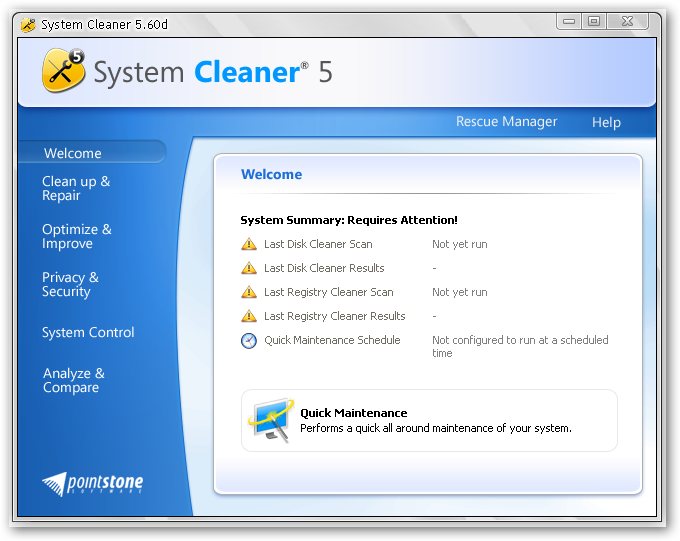EXTREMEZONE FORUM
WWW.EXTREMEZONE.3XFORUM.RO - WWW.TORENTZ.3XFORUM.RO- WWW.PETARDEARTIFICII.CABANOVA.COM http://www.facebook.com/petardeartificiidevanzare
|
Lista Forumurilor Pe Tematici
|
EXTREMEZONE FORUM | Reguli | Inregistrare | Login
POZE EXTREMEZONE FORUM
Nu sunteti logat.
|
Nou pe simpatie:
irina_dragalasa pe Simpatie.ro
 | Femeie
24 ani
Bucuresti
cauta Barbat
26 - 65 ani |
|
blackangel11
VIP
 Inregistrat: acum 17 ani
Postari: 2118
|
|
System Cleaner 5.60d Portable
System Cleaner™ is a tool for restoring hard-drive space, cleaning up the history of your activities on your computer and keeping your system running like new. The program allows you to clean your drives from unnecessary and temporary files, including your browser cache, cookies, history, recent document list, temporary files, errant uninstall entries and more. It targets more than 100 file extensions, which enable it to scan and recognize most of the unnecessary files on your computer. You can choose to delete the files to the recycle bin or to a specified backup folder. In addition, System Cleaner includes a Windows Startup manager and also allows you to remove invalid uninstaller information from the registry as well as a restore wizard to undo the changes if needed.
System Cleaner™ Key Features:
- Restores your hard drive's performance, hard-drive space and protect your privacy by cleaning Internet history, cache, temporary files, Windows temp files, recent document list, find history, run history, *.CHK files, the recycle bin, additional garbage and much, much more.
- Scans dead shortcuts from your Start menu and Desktop. If it finds any shortcuts that point to files that do not exist, it will list them for you.
- Lets you delete or disable entries that automatically start on Windows startup. This pulls all entries from your Start Menu-Programs-Startup folder as well as from the registry.
- Define your own user defined items to remove (specified files or folders).
- Backup files to a ZIP file or proprietary file format. You can later restore individual files using the "Restore Wizard".
- Clean Directories and Internet Cache Files. Allows you to clean directories that usually have Temporary Files or cache files (Windows Temp Directory, Documents Folder, MS Internet Explorer Cache Directory and Netscape Cache Directory).
- Powerful file search. You can select to scan for files between a certain date, with some or all file attributes, with a certain size or with the contents of a file matching a user-defined text string.
- Remove files to Recycle Bin, zip them, move them to a folder or completely delete them!
- Scans multiple hard drives.
- Fixes system errors that slow your PC down and cause it to crash
- Speeds up your PC's execution of software programs
- Removes space-wasting temporary files and other unnecessary disk clutter
- Tunes up and optimizes the Windows Registry
- Erases all evidence of your computer and internet activity
- Makes your PC boot faster
- Makes your PC shutdown faster
- Fine-tunes all important Windows settings
Changes in version 5.60d (June 25 2008):
- Fixed (Disk Cleaner): Cache items error message.
Changes in version 5.60c (June 12 2008):
- Fixed (Disk Cleaner): Cache items removal.
- Improved (Disk Cleaner): Display of removable and network drives.
- Improved (Duplicate Files): Display of removable and CD-ROM drives.
Changes in version 5.60 (June 04 2008):
- Fixed (Registry Cleaner): "there is no disk in the drive" message.
- New (Registry Cleaner): File Extensions scan.
- New (Registry Cleaner): Unused Software Keys scan.
- Updated (Registry Cleaner): Help Files scan.
- Fixed (Registry Cleaner): NTI CD & DVD-Maker 7 whitelist.
- Updated (Startup Manager) Now lists entries disabled by Total Privacy.
- Other internal improvements.
|
|
| pus acum 17 ani |
|