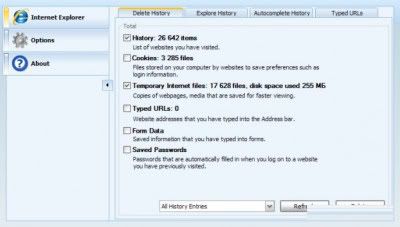EXTREMEZONE FORUM
WWW.EXTREMEZONE.3XFORUM.RO - WWW.TORENTZ.3XFORUM.RO- WWW.PETARDEARTIFICII.CABANOVA.COM http://www.facebook.com/petardeartificiidevanzare
|
Lista Forumurilor Pe Tematici
|
EXTREMEZONE FORUM | Reguli | Inregistrare | Login
POZE EXTREMEZONE FORUM
Nu sunteti logat.
|
Nou pe simpatie:
monaahmed2012 la Simpatie.ro
 | Femeie
25 ani
Calarasi
cauta Barbat
25 - 48 ani |
|
blackangel11
VIP
 Inregistrat: acum 17 ani
Postari: 2118
|
|
IEHistoryX v2.0.1.29
IE History eXpert is easy to use program will help you to find, view, selectively delete individual History URLs, Cookies, Cache files or completely clear Internet Explorer History, Cookies, Temporary Internet Files (Internet Explorer Cache files), delete individual Typed URL (Address Bar history), clear specific AutoComplete forms information items (search history, saved passwords cache).
When you use Internet Explorer to browse to a website, the URLs you have visited, Cookies from visited sites, Temporary Internet Files (or Cache files), the URLs you have typed in Address Bar, AutoComplete forms information will be saved. This is useful for your own use, using History feature you can find link to visited site, for example for site you went to last week and forgot to bookmark. Internet Temporary Files can improve your browsing speed. Cookies can store some user settings. AutoComplete feature keeps information that you have recently typed, such as search words (search history), registration information, etc.
Features
- History Clear Internet History completely or delete individual links selectively, export History to a file, copy to clipboard or add internet History URLs to Favotires
- Cookies Clear Internet Explorer Cookies, view content of Cookies, clear Cookies completely or delete individual Cookie files selectively
- Temporary Internet Files delete Internet Temporary Internet Files (Cache files), view Temporary Internet Files
- Address Bar history clear address bar history or selectively delete individual address bar urls (Typed URLs). Import, Export Address bar history.
- Autocomplete forms information Clear Autocomplete Information (clear search history, delete saved passwords and logins) selectively or completely, save autocomplete information to a file
- Find Visited Resources Find history URLs of visited sites, Cookies from visited sites, find Internet Explorer Cache files by date-time, keyword in URL or page title
|
|
| pus acum 17 ani |
|