EXTREMEZONE FORUM
WWW.EXTREMEZONE.3XFORUM.RO - WWW.TORENTZ.3XFORUM.RO- WWW.PETARDEARTIFICII.CABANOVA.COM http://www.facebook.com/petardeartificiidevanzare
|
Lista Forumurilor Pe Tematici
|
EXTREMEZONE FORUM | Reguli | Inregistrare | Login
POZE EXTREMEZONE FORUM
Nu sunteti logat.
|
Nou pe simpatie:
simobuzedulci_o pe Simpatie
 | Femeie
24 ani
Dambovita
cauta Barbat
25 - 47 ani |
|
SIGISMUNT
☻ADM!N☻
 Din: WTF & SoB
Inregistrat: acum 17 ani
Postari: 5916
|
|
in primul rand scuze ca e in engleza(nu am gasit nimic altceva cum vrei tu cu poze in romana  ) )
The following items are required:
* A copy of the original Windows CD/DVD or ISO.
* A copy of the Boot Files (Downloaded Below).
* A minimum of 1GB available hard disk space for CD's.
A minimum of 5GB available hard disk space for DVD's.
Create a folder called OS on your hard drive (C: is used in this example).
In this folder create two sub-folder called BOOT, and ROOT.
Copy the entire Windows 2000/XP/2003 CD (or extract the ISO) into folder ROOT.
1.) Download boot file.
parola:extremezoneforum
2.) Extract the BootSector file (boot.ima) from bootfiles.zip into the folder C:\OS\BOOT
Start Nero Burning ROM.
Select File > New... from the menu.
1.) Select CD-ROM (Boot).
2.) Select Image file from Source of boot image data.
3.) Check Enable expert settings (for advanced users only!).
4.) Set Kind of emulation: to No Emulation.
5.) Set Load segment of sectors (hex!): to 0000.
6.) Set Number of loaded sectors: to 4.
7.) Set Platform identifier: to Intel x86 compatible.
8.) Press the Browse... button.
Locate the BootSector file (boot.ima) in the folder C:\OS\BOOT.
Click the Open button.
Click on the ISO tab.
- Set File name length to Max. of 31 chars (ISO Level 2).
- Set Format to Mode 1.
- Set Character Set to ISO 9660 (standard ISO CD-ROM).
- Check the Joliet check box.
- Check all Relax ISO Restrictions.
- Check Allow more than 64 characters for Joliet names.
Click on the Label tab.
Remove the check from Also use the ISO 9660 text for Joliet.
Enter the Volume Label into the ISO 9660 and Joliet text boxes.
Enter in the Volume Label into the System Identifier, Volume Set, Publisher,
Data preparer, Application text boxes under ISO 9660 and Joliet.
Click the OK button.
Click the Burn tab.
- Check Write.
- Check Finalize CD (No further writing possible!).
- Set Write Method to Disc-at-once. (We have had Track-At-Once work as well.)
- Click the New button.
- Locate the folder C:\OS\ROOT.
- Select everything in the folder and drag it to the ISO compilation panel.
Note: Some files are not show in the following image.
- Click the Write CD Dialog button.
Click the Boot tab.
- Verify the settings. Correct if needed.
- Click the Burn button.
Wait for Disc creation to finish.
sa imi zici daca ai inteles ceva sau daca ai reusit. daca nu o sa caut aveam eu mai demult(pe un hdd care s-a stricat) un program care iti facea automat sa vad poate am pe vreun dvd desi nu cred
ps:scz ca e in engleza o sa il traduc da nu acum ca mai am de lucrat la forum 
_______________________________________
PASSWORD ► REMEMBER TO SAY "THX" AND REPORT DEAD LINKS ►


|
|
| pus acum 17 ani |
|
plumber
MEMBRU ACTIV
 Inregistrat: acum 17 ani
Postari: 257
|
|
Mda! Se pare ca asta-i cel mai explicit care se gaseste pe net
Nu sunt prea in clar ce se trece in cimpurile " <isert label>" si nici explicatiile date la adresa http://www.tacktech.com/display.cfm?ttid=342 nu m-au lamurit
Sa speram ca o sa reusesc
Multumesc pentru promtitudine
|
|
| pus acum 17 ani |
|
|
Lukk123
MEMBRU DE ELITA
Din: Jamaica
Inregistrat: acum 17 ani
Postari: 771
|
|
stiam oricum cum se face dar oricum bv 
_______________________________________
Kavasaki BruteForce 650 camo 
|
|
| pus acum 17 ani |
|
BauMan_X
Moderator
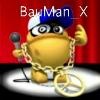 Din: Orasul luminilor™
Inregistrat: acum 17 ani
Postari: 377
|
|
Cu UltraISO poti face CD/DVD bootabil fara sa copiezi fisierele de boot
Are optiunea "Creaza CD/DVD multi-boot" 
_______________________________________
Don`t push the red button! 
 
|
|
| pus acum 17 ani |
|
|
ione
SPAMMER
Inregistrat: acum 17 ani
Postari: 10
|
|
sa zicem k am inteles,dar nu mai e valabil linckul d unde scoti boot file
eu tot incerc sa fac un cd bootabil si nu reusesc
cred k am vreo 20 d cd-uri cu win care nu sunt bune
dak ma poate ajuta cineva..............
multumesc pt intelegere
|
|
| pus acum 17 ani |
|

 )
)








